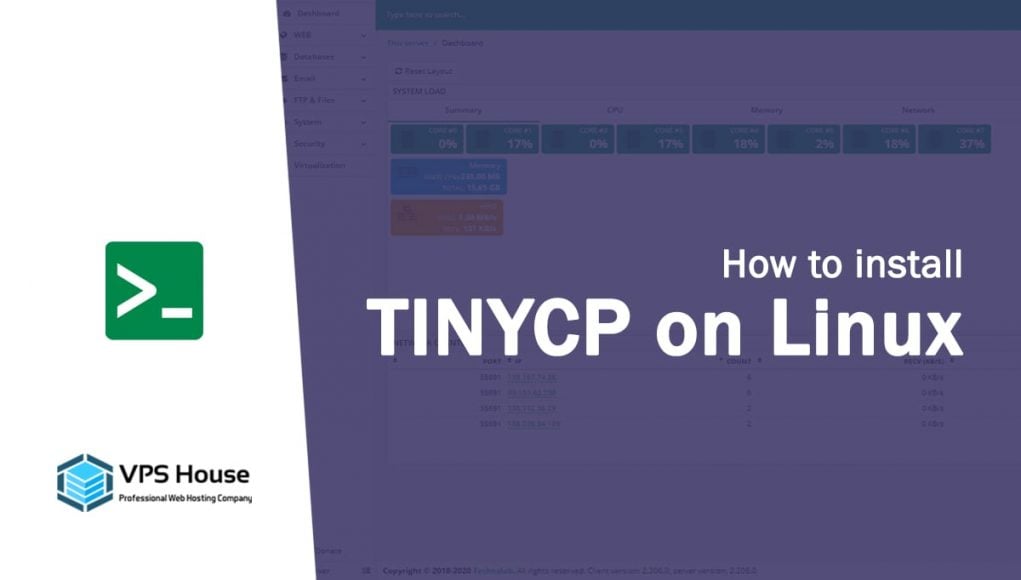TINYCP is a lightweight and free linux web hosting control panel. And you can install it to anywhere you want, I recommend installing to a KVM VPS / Cloud or a dedicated server. TINYCP demo site.
PLEASE READ BEFORE INSTALLATION
- Use BETA on a production server at your own risk.
- Don’t install on servers where is old version is already installed.
- Upgrade from old TinyCP is not possible but is possible to import data on a new server.
- Nightbuild versions can sometimes fail to launch – use at your own risk.
- Tell us about bugs and useful suggestions.
INSTALLATION REQUIREMENTS
- Ubuntu 16.x / Ubuntu 18.x / Debian 8.x / Debian 9.x / Debian 10.x
- Minimal 1024MB RAM
- Minimal 20GB disk
- Minimal 1 Ghz and 1 Core CPU
Install TINYCP on Ubuntu
1. You need to install ‘gnupg’ and ‘ca-certificates’ to your Ubuntu server.
# apt install gnupg ca-certificates2. Fetch keys from TINYCP.
# apt-key adv --fetch-keys http://repos.tinycp.com/ubuntu/conf/gpg.key
# echo "deb http://repos.tinycp.com/ubuntu all main" | sudo tee /etc/apt/sources.list.d/tinycp.list3. Update install list.
# apt-get update4. Start installing TINYCP.
# apt-get install tinycpInstall TINYCP on Debian
1. You need to install ‘apt-transport-https’, ‘dirmngr’, ‘gnupg’ and ‘ca-certificates’ to your Debian server.
# apt install apt-transport-https dirmngr gnupg ca-certificates2. Fetch keys from TINYCP.
# apt-key adv --fetch-keys http://repos.tinycp.com/debian/conf/gpg.key
# echo "deb http://repos.tinycp.com/debian all main" | tee /etc/apt/sources.list.d/tinycp.list3. Update install list.
# apt-get update4. Start installing TINYCP.
# apt-get install tinycp