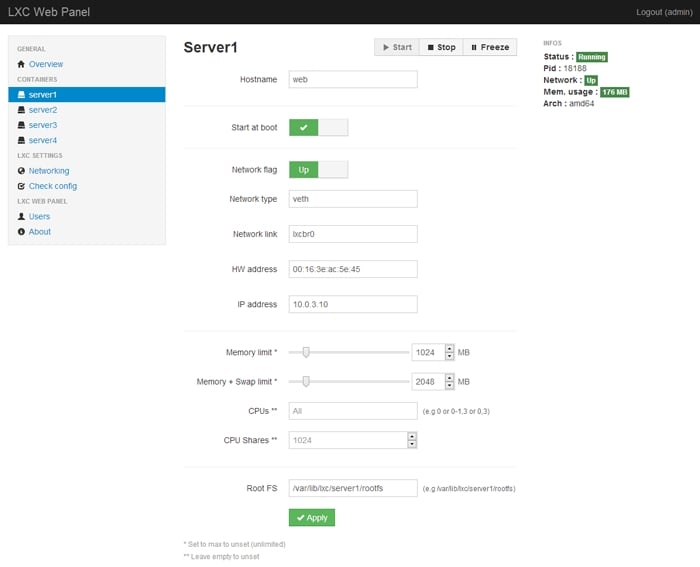LXC Web Panel is a web-based administration tool to manage Linux containers; it is available for Ubuntu 16.04 and later. LXC web panel is released under MIT license.
Using LXC web panel, you can perform.
- Creating Linux Containers
- Start, stop, and freeze the Linux Containers
- Cloning Linux Containers
- Deleting Containers
- LXC Networking
- User Management
- Rebooting LXC host
Prerequisites
- Ubuntu 16.x or later
- A dedicated server
Automatic installation
Copy/paste the following code to your server
# wget https://lxc-webpanel.github.io/tools/install.sh -O - | bashConnect you on http://your_ip_address:5000/
Login with user admin and password admin
Automatic update
Copy/paste the following code to your server
# wget https://lxc-webpanel.github.io/tools/update.sh -O - | bashManual installation
Clone our repository
# git clone https://github.com/lxc-webpanel/LXC-Web-Panel.gitInstall Flask
# pip install flask==0.9Run LXC Web Panel
# python lwp.pyConnect you on http://your_ip_address:5000/
Login with user admin and password admin
Screenshots